I spent some time playing around with various LTE-options for my Raspberry Pi Access Point/Router setup.
My Huawei E3372 USB LTE modem works find but only implements a fake network card. This means that a virtual network card is emulated, all traffic is NATted over a virtual router located behind that virtual network card. This happens in addition to the network translation (NAT) that my Raspberry Pi access point already does. Also, I think that my Raspberry with the external USB LTE modem looks a bit unprofessional:
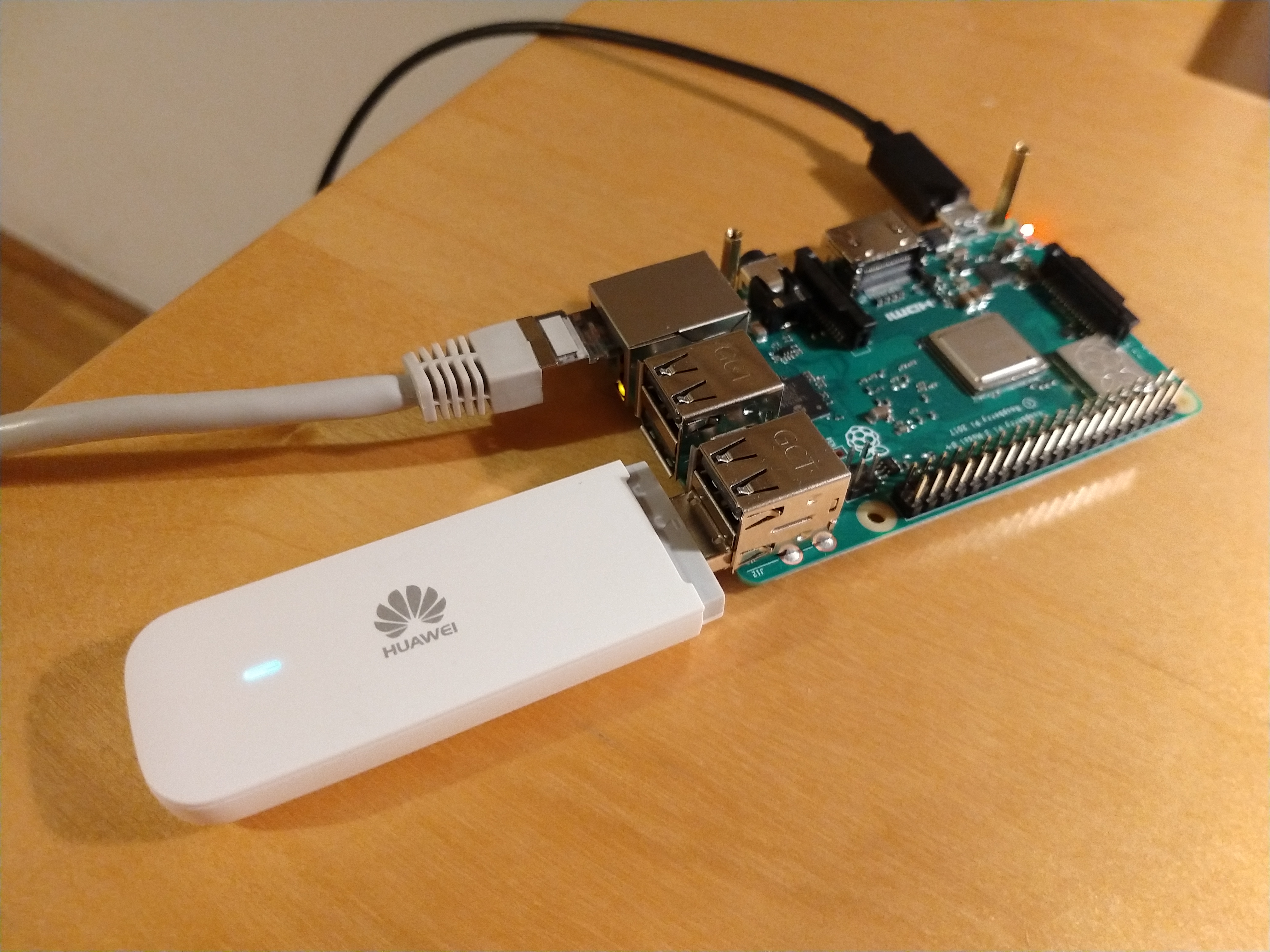
After some research I bought a Waveshare SIM7600E-H hat. This module is just put on top of the Raspberry (at least that’s what I thought) and thus would make for a more compact and professional looking setup. When I initially setup this combination I found out, that the communication is actually performed through an attached USB cable, so the setup is not as clean as I hoped that it would be:
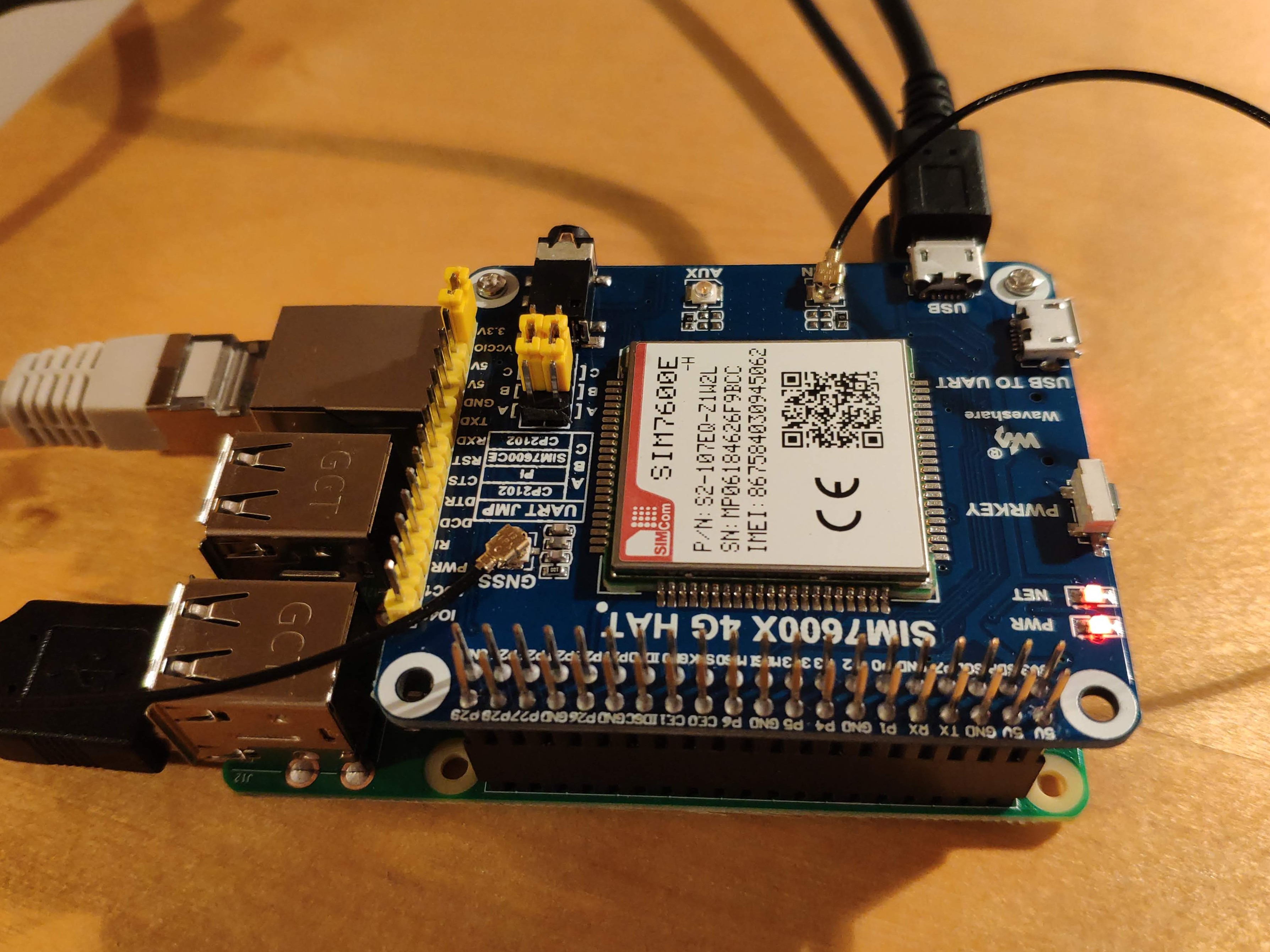
After doing some research, I was able to configure the LTE modem, more or less using the following script stored in /usr/local/bin/start_lte.sh:
#!/bin/sh
qmicli -d /dev/cdc-wdm0 --dms-set-operating-mode='online'
# needed to sleep otherwise modem is sometimes not ready
sleep 2
ip link set wwan0 down
echo 'Y' | tee /sys/class/net/wwan0/qmi/raw_ip
ip link set wwan0 up
qmicli -p -d /dev/cdc-wdm0 --device-open-net='net-raw-ip|net-no-qos-header' --wds-start-network="apn='business.gprsinternet',username='t-mobile',password='tm',ip-type=4" --client-no-release-cid
# get dhcp address
udhcpc -i wwan0
You need to install libqmi-utils and udhcpc for that (apt install libqmi-utils udhcpc). I am calling this script from /etc/rc.local so it is automatically started on system boot.
To be honest, I’d prefer to call this through an udev-rule so it would only be called when (or if) the modem is connected but somehow this didn’t seem to work. You should exchange the configured APN-data in the last line with your provider data!
Be aware that in my case, this setup gave me a dynamic public IP address. So minimize publicly available services, change all account passwords and maybe install fail2ban before you do this. As I get an public IP address this would allow me to host a public web server through my Raspberry or create a simple “call-home” VPN setup. This increases the usefulness of the access point tremendously.
How’s performance? So far I cannot give a sure answer. Currently Vienna (Austria) is drenched with tourists so the available wireless bandwidth is strained. I am getting around 25-40 MBit/second on the downstream compared to the 60MBit/sec that I got with the Huawei modem. Upstream seems to be same while latency is in the 15-17ms range (thus better).
So far, this increases the usability of my setup a lot but does not achieve the same download-performance as the original Huawei E3372-based setup. There seems always something to improve upon..